We've added new features and fixed some issues in SafeSend Organizers. Read below for more information. To see a full list of changes across all products, please see our December 20, 2021 Product News article.
Improvements
- SafeSend Organizers now supports Thomson Reuters GoSystem Tax RS, Intuit Lacerte, and Thomson Reuters UltraTax tax software. To support these new options, the following changes have been made:
- Firms can choose the tax software they use by changing the setting in SafeSend Returns > Settings > General > Tax Software.
- The icons associated with the active tax software now appear next to the Proforma dropdown.
- Landscape pages are now supported.
- A mobile client view is now available for taxpayers to complete the signing process.
- The Gather Source Documents setting has been moved to SafeSend Organizers > Settings > General.
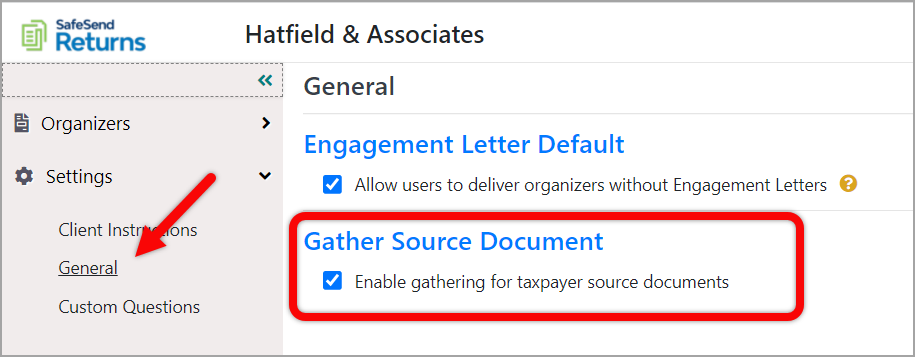
- New organizer defaults can be set by users in the My Settings area of their profile. When creating new organizers, CPAs can specify values for the following items:
- Default ERO/Signer
- Default Contact Person
- Default Sender
- Default Notify About Signing Events
- Default Notify About Organizer Events
- Default Notify About Uploading Events
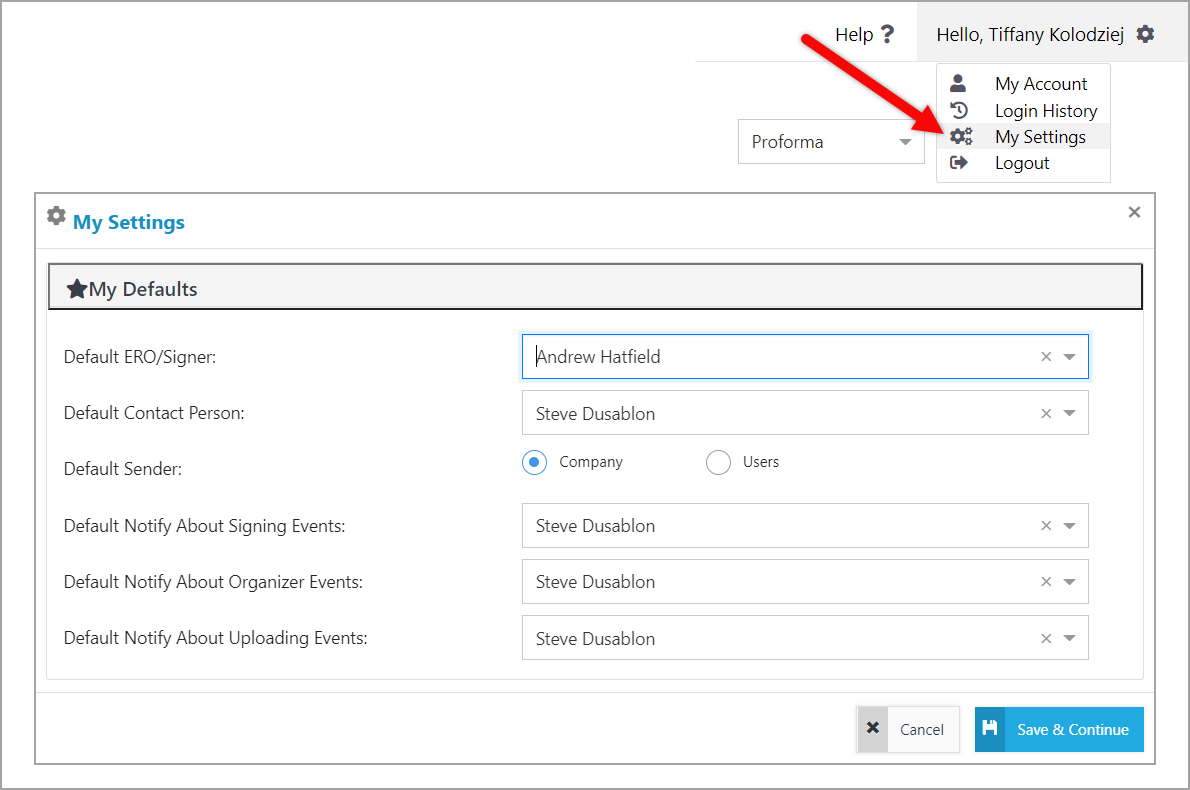
- Taxpayers can now resume where they left off in the signing process prior to completion. Note that the taxpayer must click the Save and Continue Later button and log out to use this feature. Simply closing the web browser will not return them to their last screen.
- An Additional E-Sign Documents tab is available. This lets the CPA add documents like a foreign asset form or crypto currency form to the taxpayer signing process. This tab is not currently available in the mobile client view.
- Uploaded source documents are now linked to the proper bookmarks.
- Taxpayers can now navigate between organizer pages using next and previous arrows.
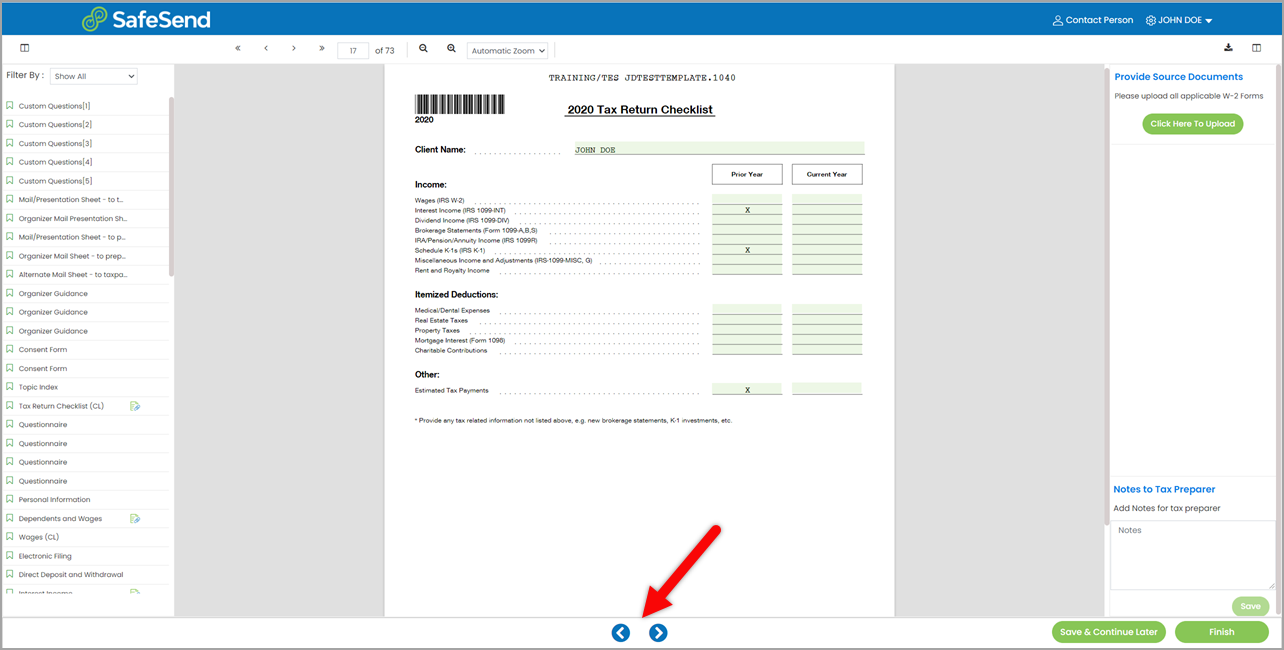
Resolved issues
- Fixed an issue where taxpayers might not see the last document uploaded in the Source Documents Upload screen due to their screen resolution.
- Fixed an issue where a CPA could not remove a country code from Client Info.
- Fixed an issue where if the country code was present but not a mobile phone number, the taxpayer would receive a mobile access code authentication page.
- Fixed an issue where some organizers were unable to be deleted after they were delivered.
- Fixed an issue where some text in custom questions could be cut off when previewed or shown to the taxpayer.
Comments
Article is closed for comments.