It is important to use default font settings when printing organizers. Unique fonts can cause alignment issues, which can shift the placement of fillable boxes and checkmarks.
The menu navigation steps for proper font settings in CCH Axcess™ are outlined below:
- Navigate to the CCH Axcess™ Dashboard.
- Click Applications Links in the left panel.
- Click Configuration under the Tax menu.
- Click Return configuration sets.
- Click the Default menu in the left panel.
- Click the Correspondence menu in the left panel.
- Click Stationary Options in the left panel.
- Click Reset default if it is not already selected.
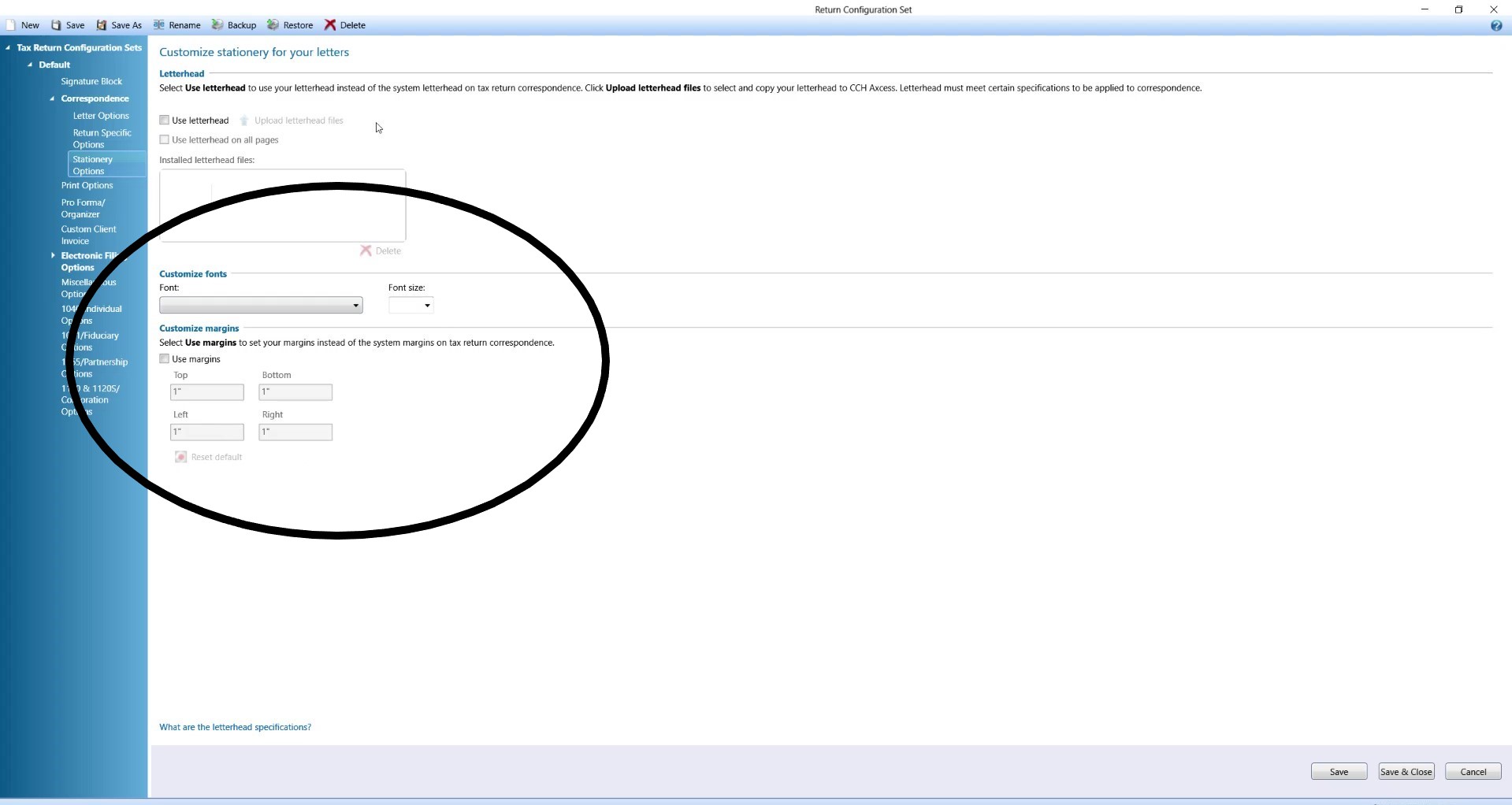
Comments
Article is closed for comments.